스프링부트 애플리케이션으로 JUnit5 실행하기
1. 소개
해당 글은 스프링부트 애플리케이션으로 JUnit5를 실행하는 튜토리얼입니다.
2. 절차
2.1. 프로젝트 생성
Gradle project로 프로젝트를 생성합니다.
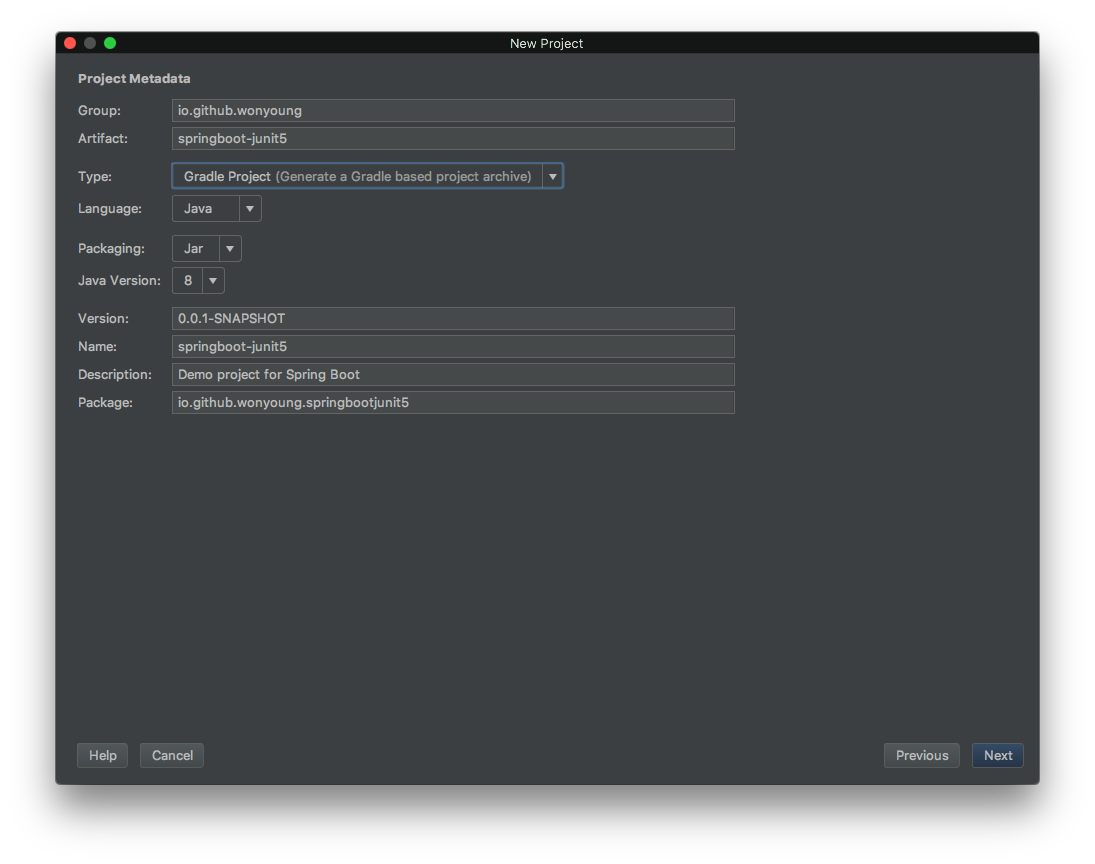
- 스프링 버전은
2.0.0.M7을 선택해 주고, web 모듈을 선택해 줍니다.
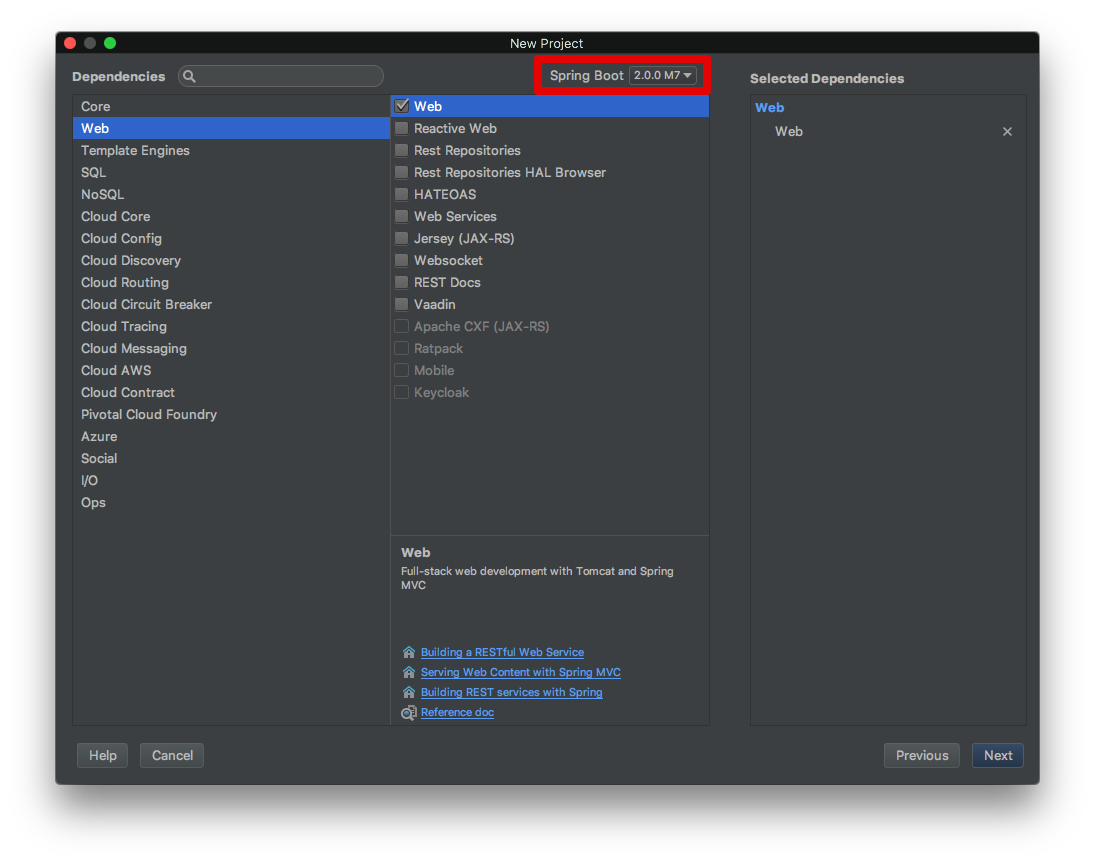
3. Gradle 의존성
해당 예제에서는 JUnit4를 필요하지 않으므로 JUnit을 제외시킵니다.
testCompile('org.springframework.boot:spring-boot-starter-test') {
exclude group: 'junit', module: 'junit'
}
다음으로 JUnit5 의존성을 추가시킵니다.
testCompile('org.junit.platform:junit-platform-engine:1.0.3')
testCompile('org.junit.platform:junit-platform-launcher:1.0.3')
testCompile('org.junit.jupiter:junit-jupiter-engine:5.0.3')
testCompile('org.junit.jupiter:junit-jupiter-api:5.0.3')
4. 예제 코드
@ExtendWith(SpringExtension.class)
@SpringBootTest(webEnvironment = SpringBootTest.WebEnvironment.RANDOM_PORT)
public class SpringbootJunit5ApplicationTests {
@Test
public void contextLoads() {
System.out.println("테스트");
}
}
5. 라이프 사이클
@DisplayName("라이프사이클 테스트")
public class LifeCycleTest {
@BeforeAll
public static void initAll() {
System.out.println("initAll");
}
@BeforeEach
public void init() {
System.out.println("init");
}
@DisplayName("호잇호잇")
@Test
public void someTest() {
System.out.println("someTest");
}
@Disabled
@Test
public void anyTest() {
System.out.println("anyTest");
}
@AfterEach
public void tearDown() {
System.out.println("tearDown");
}
@AfterAll
public static void tearDownAll() {
System.out.println("tearDownAll");
}
}
6. 결론
해당 튜토리얼을 통해 Spring boot 애플리케이션에서 JUnit5을 실행시키는 방법에 대해 알아보았습니다. 예제 소소 코드는 제 GitHub 프로젝트에서 찾을 수 있습니다.
7. Reference
- https://howtoprogram.xyz/2017/09/12/junit-5-spring-boot-example/
- http://junit.org/junit5/docs/current/user-guide/

댓글남기기